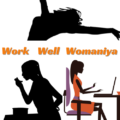Do you want to grow your blog’s audience and traffic to it or do you want to improve its search engine ranking?
The only way to achieve your goals is to avoid the top SEO mistakes that new bloggers commit.
I committed these mistakes in my initial blogging journey. But thanks to my mentors, I soon realized my problem areas and worked on them immediately.
That doesn’t mean you enter the same loop of committing errors, learning from them, or waiting for someone to show you the right path.
I am here to share my journey with you.
These common errors can demotivate you to stay resolute and continue your blogging journey (At least that happened to me, I lost two of my blogs to these SEO crimes).
By understanding and steering clear of them, you can ensure that your blog reaches a wider audience, attracts more organic traffic, and achieves higher rankings on search engine results pages. Ultimately, this means increased visibility, more engagement, and greater success for your blogging efforts.
Key Takeaways
- know the common SEO mistakes to avoid if you want to rank high on Google.
- Learn about the content, keyword, technical, on-page, and off-page SEO mistakes and tips to keep your SEO game top-notch.
- Get all the insight needed to minimize all SEO crimes and sins and reach your SEO goals without any hindrance.
Common SEO Mistakes to Avoid
There is a lot of competition in the world of online marketing and you need to know about these common SEO mistakes to avoid, if your goal is to achieve higher search engine rankings. Understanding these pitfalls can help you optimize your website effectively and drive more organic traffic.
Now let’s learn about them in detail.
1. Keyword Mistakes
The first step to rank on Google is to do keyword research. But these are some keyword crimes that can hinder you from reaching your goal. The following are some of them:
Keyword Stuffing
Keyword stuffing is a spammy SEO tactic where you cram keywords unnaturally into web pages, aiming to rank higher on search engine results pages.
The keyword stuff content may look like this:
Looking for the best pizza in town? Our pizza shop offers the best pizza with the best ingredients. Visit our pizza shop today for the best pizza experience. Best pizza lovers choose our pizza shop for the best pizza in town.
People may use keyword stuffing in the meta description, Alt Text, anchor text, and URLs.
Keyword stuffing can bring down your content quality. When you use this method, your content looks spammy. I, personally, do not read stuff that looks spammy and I know that my readers will feel the same when they see such content.
But most importantly, keyword stuffing violates Google’s spam policies. When Google finds out that you have stuffed keywords everywhere on your website, and built backlinks that have extremely keyword-rich anchor text in different domains, your rank may plummet or you may receive a manual action or Google penalty.
Ignoring Long-Tail Keywords
It is another SEO sin that you should avoid committing. To understand why I am saying so, you need to know what they are.
More than 70 per cent of search queries are made using long tail keywords. This has become particularly common in people using voice search. Now, people tend to enter queries into Google in the same way they speak to a friend. This is called natural language.
Long-tail keywords are longer, more specific phrases that users are more likely to use when they are closer to making a purchase or when using voice search. Here are some examples:
- Best Italian restaurants in central Mumbai
- How to train a Labrador puppy
- Affordable yoga classes near me
- What is the best smartphone for photography in 2024
- Eco-friendly cleaning products for sensitive skin
- Steps to start a small business from home
- Gluten-free cake recipes with almond flour
- Top-rated noise-canceling headphones under $200
- Symptoms of seasonal allergies in toddlers
- Reviews of hybrid SUVs with high fuel efficiency
These examples show how long-tail keywords are more descriptive and target niche audiences.
Using long-tail keywords means attracting more visitors to your website and starting their journey as a buyer with you. Also, new technologies like Google SGE (Search Generative Experience) are boosting the use of long-tail keywords in conversational search.
So, next time, avoid the cardinal sin and sprinkle long-tail keywords into your content recipe. This will help you cook the best dish that attracts and satisfies your audience, much like a well-seasoned gourmet meal.
Concentrating on search volume and not keyword difficulty
By concentrating solely on search volume while ignoring keyword difficulty, you will commit a strategic mistake. High search volume keywords often come with intense competition, making it difficult for new or smaller websites to rank highly. Focusing solely on search volume means putting all your effort with little or no reward, as established sites dominate these competitive keywords.
Ignoring keyword difficulty means you will miss out on opportunities with less competitive keywords that have lower search volumes but higher conversion rates. These keywords can drive more relevant traffic and help you achieve specific goals more effectively. They often provide better returns on investment, as they are easier to rank for and require fewer resources.
Balancing search volume with keyword difficulty allows you to a more strategic approach. Targeting attainable keywords ensures quicker wins and steady traffic growth for you, helping you to build authority and momentum. This balanced strategy maximizes your chances of ranking well, driving meaningful traffic, and achieving long-term success.
2. Content Mistakes
Planning and strategizing is the key to your blog’s success. Neglecting to plan and strategize effectively can result in significant errors. Lacking a clear content plan can cause issues with consistency, formatting, and promotion. This is particularly problematic for new bloggers who might not be familiar with best practices.
Let’s check the content mistakes that can be detrimental to your blogging goals.
Duplicate Content
Duplicate content refers to having the same or very similar text on multiple web pages, which can confuse search engines and hurt your site’s rankings. For example, if an online store has several pages with the same product descriptions, search engines might not know which page to show, lowering visibility for all the pages.
To avoid duplicate content, use techniques like canonical tags and 301 redirects to make sure each page is unique.
Common sources of duplicate content include:
- Different URLs for the same page (e.g., “http://” vs. “https://”)
- Session IDs that create multiple URLs for the same page
- Poorly managed printable versions of content
- Scraped or copied content
- Identical product descriptions across pages
- URLs with different tracking codes
To fix duplicate content, you need to tell search engines which version of the content is preferred. The main methods are:
- Redirects: Send all traffic to one preferred URL.
- Canonical tags: Indicate the original page.
- Sitemaps: List your preferred URLs to help search engines prioritize them.
Prevent duplicate content by:
- Using proper content syndication strategies
- Configuring your CMS to avoid session ID issues
- Improving your internal linking structure
- Reporting unauthorized content copies to Google
- Creating unique content
Fresh, original content provides a better user experience, keeps visitors interested, and helps improve your search rankings.
Thin content
Thin content refers to web pages with minimal or low-quality content. These pages might have a lot of words, but they don’t provide any meaningful value to users.
Thin website content gives users a bad experience, leading to high bounce rates and unhappy visitors. It doesn’t provide useful information, frustrating people looking for answers. It’s often poorly written and hard to read, causing confusion and making users leave the site.
Thin content can also cause problems with search engines, where multiple pages compete for the same keyword, and can mess up your site’s organization.
When Google finds thin content, it can lower or remove your pages from search results. In severe cases, it can even remove your entire site from search listings. This means users won’t find your content through Google, hurting your online visibility and traffic.
Google identifies and penalizes thin content through algorithm updates like Panda and manual actions from its webspam team.
Examples of thin content are:
- Thin affiliate pages: Thin affiliate pages are web pages with minimal original content primarily designed to promote affiliate products, often providing little value to users.
- Automatically generated content: Automatically generated content is text created by software or algorithms, often lacking originality and quality, and is typically produced to manipulate search engine rankings rather than provide valuable information, which can lead to poor user experience and search engine penalties.
- Scraped content: Scraped content refers to text, images, or data copied from one website and published on another without permission. This often involves using automated tools to extract content from various sites. Scraped content is problematic because it offers no original value and can lead to legal issues, lower search engine rankings, and poor user experience.
- Doorway pages: Doorway pages are low-quality web pages created solely to rank for specific search queries and funnel users to a different page, often leading to a poor user experience.
Creating valuable, in-depth content involves several key steps:
- Research your target audience’s needs, interests, and pain points to tailor your content to their preferences.
- Use reliable sources to gather comprehensive information on your topic, ensuring accuracy and depth.
- Organize your content into clear sections with headings and subheadings to make it easy to navigate.
- Offer original perspectives or solutions that set your content apart from others.
- To enhance engagement, incorporate various formats like text, images, videos, infographics, and charts.
- Add case studies, testimonials, or personal anecdotes to make your content more relatable and credible.
- Use relevant keywords naturally, optimize meta tags, and ensure proper internal and external linking to improve search visibility.
- Keep your content current with the latest information and trends to maintain its relevance and accuracy.
- Include calls to action, questions, or interactive elements to engage readers and encourage feedback.
- Ensure your content is error-free and flows smoothly by thoroughly editing and proofreading before publication.
3. On-Page SEO Mistakes
Google constantly updates its algorithm and that is why, you need to avoid making any SEO mistakes. Your SEO effort’s success relies highly on how good your on-page SEO is. Let’s look at the mistakes that are detrimental to your website.
Missing or poorly written title tags
You can tell the search engine and your audience about your page and the information it contains using the meta tags. Meta tags include a title tag (the title of your page), and a meta description (a short description of your page’s content). I am talking about only these two meta tags here, as you need to ensure you don’t miss them while optimizing your content.
Missing these tags means missing out on an opportunity to tell your audience and search engines the context of your content. You should include the focus keyword in these two meta tags and they should be written in a way that your audience has a clear idea about what your content is about.
Not using Header tags
Header tags are used to separate headings and subheadings. They give a hierarchy and structure to your blog. It makes it easier for the search engine and your audience to understand your content.
You should have only one H1 tag and it should be used in your blog title. Follow the hierarchy of H1- H2-H3-H4.
Not making URL slug SEO friendly
As per experts, the URL slug needs to be concise, clear and descriptive. It should contain the focus keyword and the words in it need to be separated by a hyphen (“-”). You need to avoid adding years and capital letters to it.
Ignoring Image Optimization
You can only sell right when the images you use for your blog are well-optimized. Though it may not exactly help you rank no.1 in Google, you will be ahead of your competitors who haven’t done image optimization for their blog.
Why should you do it?
Image SEO makes your images load faster and fit well with your content by optimizing their size, format, names, and descriptions. This helps search engines rank your images better while ensuring a smooth experience for users.
By optimizing the images, you can improve your page speed, reduce bounce rate, improve image quality, and have opportunities to include keywords in the caption, file name, and alt text.
Here are some tips for image optimization
Pick the Best Format: Choose the right file format based on your needs—PNG for quality, JPEG for compression, WebP for balance, GIF for animations, SVG for logos, and AVIF for better compression.
Write Alt Text: Create meaningful alt text for images to aid search engines and improve accessibility; keep it under 150 characters.
Shrink for Speed: Compress images before uploading to keep page load speed fast; aim for 150kb per image.
Use Captions Wisely: Include captions under images to enhance user experience, even though they don’t directly impact SEO.
Set Image Dimensions: Define the width and height of images to prevent content from shifting and improve user experience; stay within 1500px x 2500px.
Name Your Files Smartly: Use descriptive, keyword-rich filenames for your images to help search engines understand their content.
Choose Unique Images: Opt for original images to stand out and improve your chances of ranking higher in search results.
Avoid Copyright Issues: Use copyright-free and reusable images to steer clear of legal problems.
Include Images in Sitemaps: Add images to your sitemap to boost their chances of being indexed by search engines.
Implement Structured Data: Use schema markups to describe image content and improve visual search results.
Optimize Titles and Descriptions: Align image content with page titles and meta descriptions for better SEO.
Regularly Audit Images: Check for issues like missing alt text, large sizes, or broken images using tools like ScreamingFrog.
Don’t Replace Text with Images: Ensure images complement the text rather than replacing it, as search engines prioritize text.
4. Technical SEO Mistakes
Technical SEO refers to the adjustments and optimisations made to a website or server you can control directly. These changes have a direct or sometimes indirect effect on how well your web pages can be crawled and indexed, ultimately influencing your search rankings.
Slow Page Load Speed
Page speed, along with site speed or the average of several page load times, is the first thing the people coming to your website notice about your website. You only get one chance to make a first impression.
Google checks how quickly a website loads by focusing on a few key factors. One is the Largest Contentful Paint (LCP), which measures how long it takes for the main content to load; it should be under 2.5 seconds.
Another is First Input Delay (FID), which tracks how fast a page responds when a user interacts with it, ideally within 100 milliseconds. You can use Google’s PageSpeed Insights to test your website’s speed and see if it needs improvement.
To fix page speed issues, follow these steps:
- Optimize Images: Compress and resize images to reduce file size without losing quality.
- Minimize HTTP Requests: Reduce the number of elements on each page, such as scripts, images, and CSS, to decrease loading time.
- Enable Browser Caching: Store some elements of your site on the user’s browser so they don’t need to reload every time they visit.
- Use a Content Delivery Network (CDN): Distribute your content across multiple servers worldwide, so it loads faster for users regardless of location.
- Minify CSS, JavaScript, and HTML: Remove unnecessary characters (like spaces and comments) from code to make it lighter and quicker to load.
- Enable Compression: Use tools like Gzip to compress your website’s files, making them smaller and faster to load.
- Reduce Server Response Time: Choose a reliable hosting service and optimize your server configuration to reduce the time it takes to start loading your site.
- Limit Redirects: Each redirect creates an additional HTTP request, which slows down the page. Minimize or eliminate redirects where possible.
- Optimize Code: Review and clean up your website’s code to ensure it’s efficient and runs smoothly.
Non-Mobile-Friendly Website
Mobile friendliness is about making sure your website works well on smartphones and tablets. This means your site should adjust to fit any screen size, so users can easily read content, navigate, and complete tasks just like they would on a computer. It also means avoiding pop-up ads that block your content on mobile devices.
Mobile friendliness is important for SEO. Both Google and Bing consider it a ranking factor when users search from a mobile device. Usually, websites that are optimized for mobile will rank higher than those that aren’t in mobile search results.
Here are some tips to make your site mobile-friendly:
- Avoid using plugins like Flash, Java, or Silverlight, as most mobile browsers don’t support them. Use HTML5 for special effects or content instead.
- Treat mobile pages like desktop conversion pages by placing the most important text and calls to action at the top, and keep the top of the page clutter-free. Users can scroll down or visit secondary pages for additional information.
- Set your base font size to 16 pixels for readability without zooming, and choose mobile-friendly fonts like Arial, Helvetica, Times New Roman, or Verdana. Keep pages light on text to allow for larger fonts.
- Simplify navigation—40% of users will leave if they can’t easily navigate on a mobile device. Use a vertical layout, make the home button prominent, and avoid drop-down menus.
- Design with touchscreens in mind by making buttons and links at least 48 pixels in height and width, with 32 pixels of padding around them to prevent accidental clicks.
Broken Links and 404 Errors
A broken link, or dead link, is a hyperlink that leads to a page that no longer exists. This happens when the page you’re linking to is deleted without updating or redirecting the links that point to it.
When users click on a broken link, they encounter an error, such as a 404 (not found) page.
To fix broken links on your website, you need to follow these steps:
- Identify Broken Links: Use tools like Screaming Frog SEO Spider, Google Search Console, or browser extensions like “Check My Links.” These tools can scan your site and list any broken links that need attention.
- Prioritize Fixes: Not all broken links need to be fixed immediately. Focus on those that impact important pages or the overall user experience. Broken links on key pages can harm SEO by preventing proper crawling and indexing.
- Fix or Redirect:
- 301 Redirects: Use 301 redirects for broken pages that have been permanently moved or no longer exist. This helps retain link equity.
- Updating Links: If the target content still exists elsewhere on your site, update the link to point to the correct page.
- Remove Links: If no suitable replacement exists, consider removing the link entirely.
- Monitor Regularly: Regular audits are crucial. Tools like Semrush Site Audit can be set up for periodic scans to catch new broken links quickly.
- Leverage Broken Link Building: This advanced strategy involves finding broken links on other sites that could point to your content. Reach out to the site owners, offering your content to replace their dead links.
By following these steps, you can maintain a healthy website, improve user experience, and avoid potential SEO penalties.
5. Off-Page SEO Mistakes
Focusing too much on quantity over quality in backlink building can lead to penalties from search engines if the links come from low-quality or irrelevant sites.
Neglecting to diversify your backlink sources can make your site appear suspicious to search engines, potentially harming your rankings.
Ignoring Backlinks
Backlinks play a crucial role in SEO as they indicate to Google that other sources consider your content valuable enough to reference within their own. As your website gains more backlinks, search engines interpret this as a sign that your content is worth ranking higher on search engine results pages (SERPs).
Here are some strategies for building high-quality backlinks:
- Create Link-Worthy Content: Focus on producing exceptional content that is valuable, informative, and shareable. This can include blog posts, infographics, or research reports that others in your industry find useful and want to reference on their sites.
- Guest Blogging: Contribute high-quality guest posts to reputable sites within your industry. Ensure that the content is relevant and offers real value to the audience, which will encourage the host site to link back to your website.
- Leverage Social Media and Influencers: Engage with influencers and thought leaders on social media platforms. Build relationships by sharing and commenting on their content, and eventually collaborate on content or ask for backlinks in exchange for promoting their work.
- Ask for Backlinks: Don’t be afraid to reach out to site owners and request backlinks. Personalize your outreach by explaining how linking to your content can provide value to your audience. Offer something of value in return, such as reciprocal linking or guest content.
- Use Press Releases and Google News: Distribute newsworthy press releases that have the potential to be picked up by major news outlets. You can also use Google News to publish and share your content, increasing the chances of earning backlinks from reputable sources.
Poor Quality Backlinks
Search engines like Google use backlinks as indicators of a website’s authority, relevance, and trustworthiness. However, if a site accumulates many harmful backlinks, search engines might view this as an attempt to manipulate rankings. This may result in penalties or lower positions in search engine results pages (SERPs).
To identify and disavow bad backlinks, start by using a backlink audit tool, like the one provided by Semrush, to analyze your backlink profile. Look for links with high toxicity scores or those from spammy or irrelevant sites. Once identified, you can either contact the site owners to request link removal or add these links to a disavow list to inform Google to ignore them. This process helps protect your site from potential penalties due to toxic backlinks.
Lack of Social Media Integration
Social media plays a significant role in SEO by enhancing brand visibility, driving traffic, and fostering engagement. When you consistently share high-quality content on social platforms, it not only boosts your online presence but also encourages more backlinks to your site, which search engines value. Additionally, social signals like shares, likes, and comments contribute to your site’s authority, indirectly influencing your search engine rankings. Integrating social media into your SEO strategy is crucial for building a strong online presence and attracting a wider audience.
To use social media to boost your SEO, consider the following tips:
- Share High-Quality Content Regularly: Posting valuable, relevant content on social media can increase engagement, which in turn drives traffic to your website. The more your content is shared, the more likely it is to gain backlinks, which positively impacts your SEO.
- Optimize Your Social Profiles: Ensure that your social media profiles are complete and consistent with your branding. Use relevant keywords in your bio, descriptions, and posts to make it easier for users and search engines to find you.
- Use Social Media to Promote Blog Content: Share your blog posts across your social channels to reach a wider audience. Encourage sharing by creating content that resonates with your followers, which can help increase backlinks and improve your site’s search rankings.
- Engage with Your Audience: Actively responding to comments and engaging with your followers can increase your brand’s visibility. The more engagement your posts receive, the more likely they are to be seen and shared, further boosting your SEO.
- Leverage Social Media for Link Building: Building relationships on social media can lead to guest blogging opportunities and collaborations, which can result in valuable backlinks to your website.
- Monitor Social Signals: Track likes, shares, and comments on your social media posts as these social signals can indirectly affect your SEO by demonstrating your content’s value to search engines.
Minimize SEO mistakes and reach your blogging goals unhindered
I try to apply the lessons learned from my mentors, fellow marketers, bloggers, and my experience as a blogger and content marketer. You can use the list of common SEO mistakes to avoid, as a checklist and boost your blog or website’s SEO health.
By using the tips, I have shared, you can refine your strategy, improve your website’s visibility, and ultimately drive better results.
Avoiding common SEO mistakes is essential for maximizing the impact of your content. Stay vigilant, adapt to changes, and continue learning to keep your SEO efforts effective and up-to-date.